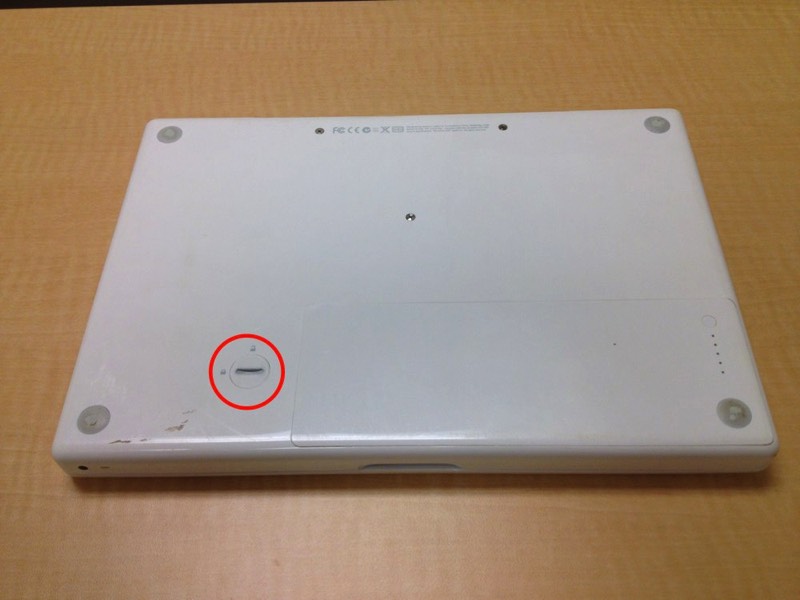13" MacBook RAM (Memory) Replacement
Pull the metal lever to the left firmly until the RAM chip is released. Pull the RAM chip out.
When installing new ram be sure the chip is seated all the way into the socket. If the RAM chip is not seated in the socket, your computer will not boot.
Reassemble this device by following these instructions in reverse order.
When installing new ram be sure the chip is seated all the way into the socket. If the RAM chip is not seated in the socket, your computer will not boot.
Reassemble this device by following these instructions in reverse order.