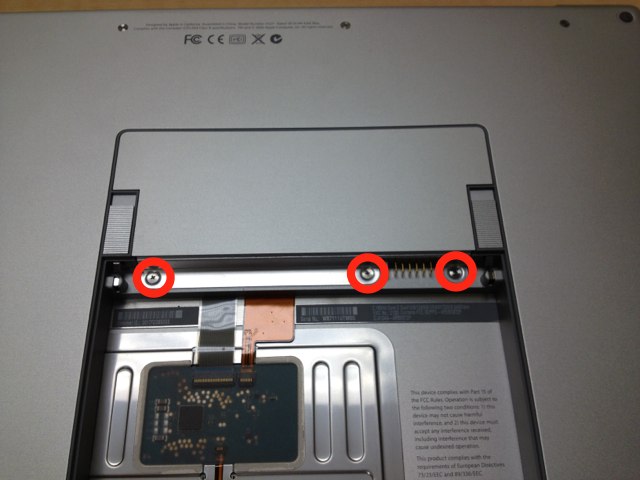15" MacBook Pro A1211 RAM Replacement
A shot of the two RAM slots empty. Be sure to insert the ram back in reverse order. The RAM module will go in at an approximate 30 degree angle and then snap down. The metal retaining clips will automatically lock in each module.
Reassemble this device by following these instructions in reverse order.
Reassemble this device by following these instructions in reverse order.